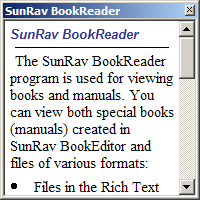Title
Contents
Purpose
Working with book (manual)
Working with chapters
Working with text
Insertion
Links
Internal links
Links to tests
Links to books
Links to documents
Internet links
Pop-up links
Bookmarks
Hint
Editing object properties
Spell checking
Working with program
BookEditor settings
Printing
How to register
Our software
Starting with version 1.6, links can open in a separate (pop-up) window. It is very convenient, for instance, to make links to short explanations of a text, etc.
Pop-up links have several parameters:
- Left, Right - the coordinates of the left upper corner of a pop-up window.
- WIdth, Height - the width and the height of a pop-up window.
- Color - the background color.
- Style - the style of a pop-up window. This can be:
- None - the pop-up window does not have a frame, a title or any buttons.
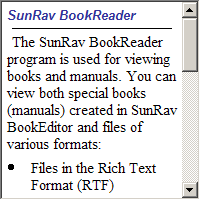
- Single - the pop-up window has a frame, some buttons, a title, but the size of such a window cannot be changed (it can only be maximized or minimized).

- Sizeable - the pop-up window has a frame, some buttons, a title. The size of such a window can be changed.
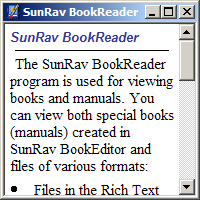
- Dialog - the pop-up window has a frame, a title and a Close button. The size of such a window cannot be changed.
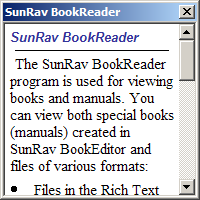
- Tool window - the pop-up window has a frame, a title and a Close button. The size of such a window cannot be changed.
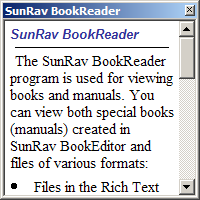
- Size tool window - the pop-up window has a frame, a title and a Close button. The size of such a window can be changed.